55 lines
2.1 KiB
Markdown
55 lines
2.1 KiB
Markdown
|
|
description: List of regularization methods in Neataptic
|
||
|
|
authors: Thomas Wagenaar
|
||
|
|
keywords: regularization, dropout, neural-network, training, backpropagation, momentum
|
||
|
|
|
||
|
|
Regularization helps to keep weights and/or biases small in your network. Some
|
||
|
|
regularization methods also make sure that you are not overfitting your data.
|
||
|
|
|
||
|
|
### Dropout
|
||
|
|
Enabling dropout will randomly set the activation of a neuron in a network to `0`
|
||
|
|
with a given probability.
|
||
|
|
|
||
|
|
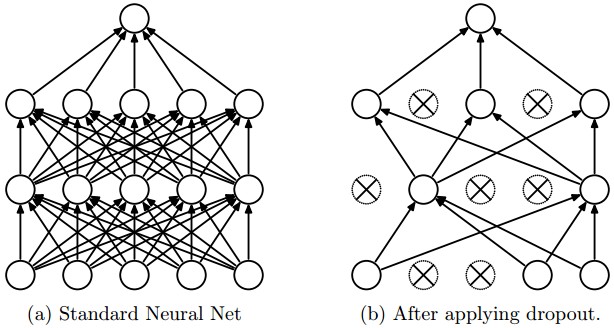
|
||
|
|
|
||
|
|
Only use dropout when you are working with large datasets that may show some noise.
|
||
|
|
Dropout is a method that prevents overfitting, but it shouldn't work on datasets
|
||
|
|
like XOR or SINUS, as they don't have any noise. Dropout can only be used during
|
||
|
|
training:
|
||
|
|
|
||
|
|
```javascript
|
||
|
|
myNetwork.train(myTrainingSet, {
|
||
|
|
error: 0.03,
|
||
|
|
iterations: 1000,
|
||
|
|
rate: 0.3,
|
||
|
|
dropout: 0.4 // if you're not sure, use 0.5
|
||
|
|
});
|
||
|
|
```
|
||
|
|
|
||
|
|
Setting the dropout to `0.4` means that 40% of the neurons will be dropped out
|
||
|
|
every training iteration. Please note that Neataptic has no layered network
|
||
|
|
architecture, so dropout applies to the complete hidden area.
|
||
|
|
|
||
|
|
### Momentum
|
||
|
|
Momentum simply adds a fraction m of the previous weight update to the current one.
|
||
|
|
When the gradient keeps pointing in the same direction, this will increase the size
|
||
|
|
of the steps taken towards the minimum. It is therefore often necessary to reduce
|
||
|
|
the global learning rate µ when using a lot of momentum (m close to 1).
|
||
|
|
If you combine a high learning rate with a lot of momentum, you will rush past the
|
||
|
|
minimum with huge steps! Read more about it [here](https://www.willamette.edu/~gorr/classes/cs449/momrate.html).
|
||
|
|
|
||
|
|

|
||
|
|
|
||
|
|
you can use this option during training:
|
||
|
|
|
||
|
|
```javascript
|
||
|
|
myNetwork.train(myTrainingSet, {
|
||
|
|
error: 0.03,
|
||
|
|
iterations: 1000,
|
||
|
|
rate: 0.3,
|
||
|
|
momentum: 0.9
|
||
|
|
});
|
||
|
|
```
|
||
|
|
|
||
|
|
Setting the momentum to `0.9` will mean that 90% of the previous weight change
|
||
|
|
will be included in the current weight change.
|