48 lines
1.5 KiB
Markdown
48 lines
1.5 KiB
Markdown
|
|
description: Documentation on how to construct your own network with Neataptic
|
||
|
|
authors: Thomas Wagenaar
|
||
|
|
keywords: neural-network, architecture, node, build, connection
|
||
|
|
|
||
|
|
|
||
|
|
For example, I want to have a network that looks like a square:
|
||
|
|
|
||
|
|
```javascript
|
||
|
|
var A = new Node();
|
||
|
|
var B = new Node();
|
||
|
|
var C = new Node();
|
||
|
|
var D = new Node();
|
||
|
|
|
||
|
|
// Create connections
|
||
|
|
A.connect(B);
|
||
|
|
A.connect(C);
|
||
|
|
B.connect(D);
|
||
|
|
C.connect(D);
|
||
|
|
|
||
|
|
// Construct a network
|
||
|
|
var network = architect.Construct([A, B, C, D]);
|
||
|
|
```
|
||
|
|
|
||
|
|
And voila, basically a square, but stretched out, right?
|
||
|
|
|
||
|
|
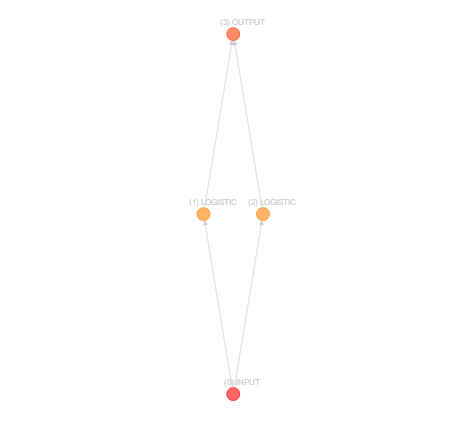
|
||
|
|
|
||
|
|
The `construct()` function looks for nodes that have no input connections, and labels them as an input node. The same for output nodes: it looks for nodes without an output connection (and gating connection), and labels them as an output node!
|
||
|
|
|
||
|
|
**You can also create networks with groups!** This speeds up the creation process and saves lines of code.
|
||
|
|
|
||
|
|
```javascript
|
||
|
|
// Initialise groups of nodes
|
||
|
|
var A = new Group(4);
|
||
|
|
var B = new Group(2);
|
||
|
|
var C = new Group(6);
|
||
|
|
|
||
|
|
// Create connections between the groups
|
||
|
|
A.connect(B);
|
||
|
|
A.connect(C);
|
||
|
|
B.connect(C);
|
||
|
|
|
||
|
|
// Construct a network
|
||
|
|
var network = architect.Construct([A, B, C, D]);
|
||
|
|
```
|
||
|
|
|
||
|
|
Keep in mind that you must always specify your input groups/nodes in **activation order**. Input and output nodes will automatically get sorted out, but all hidden nodes will be activated in the order that they were given.
|